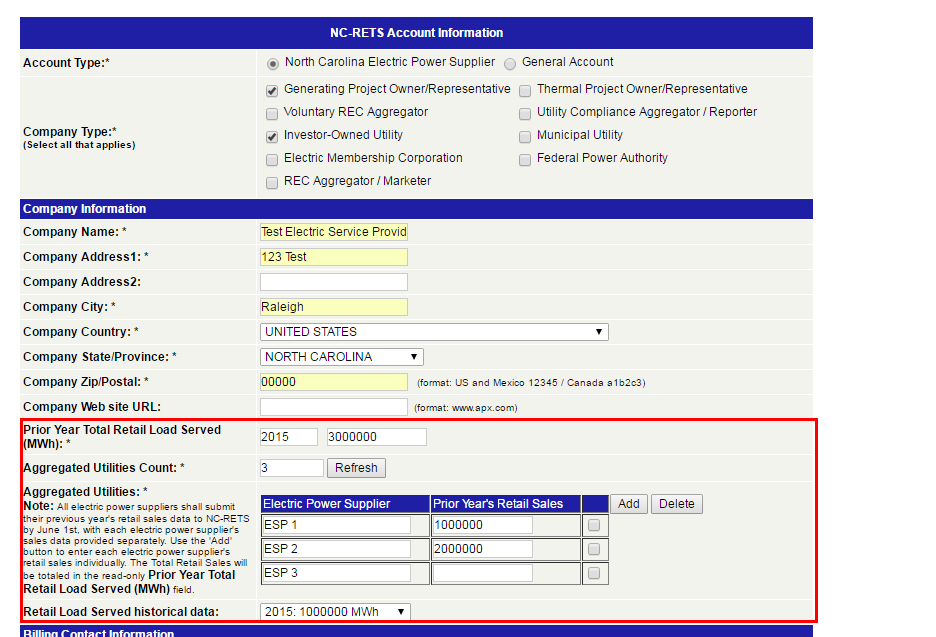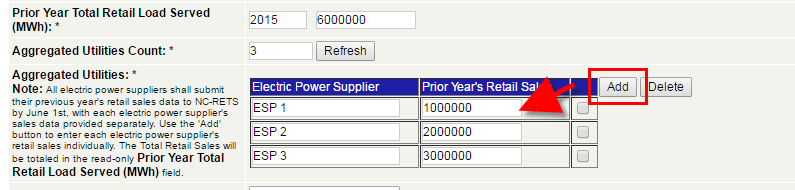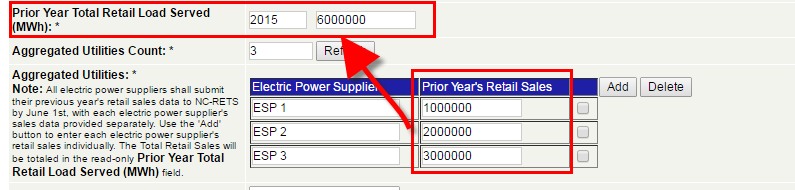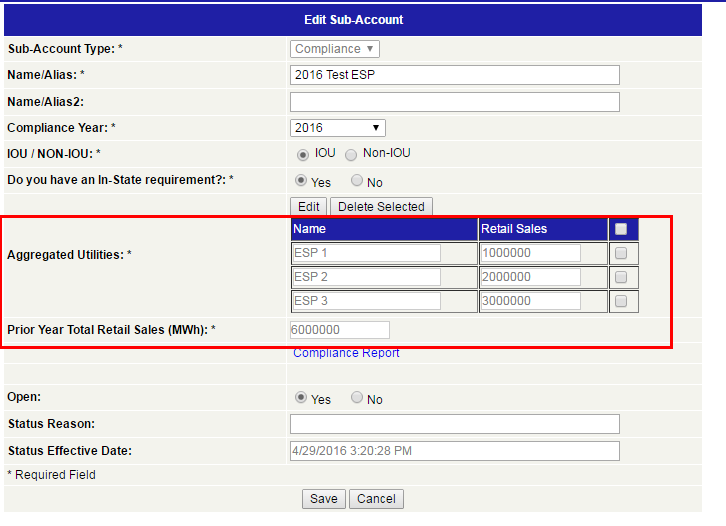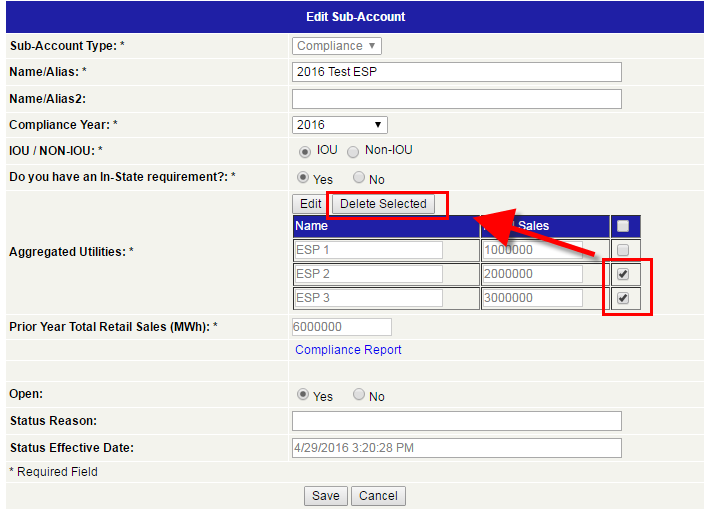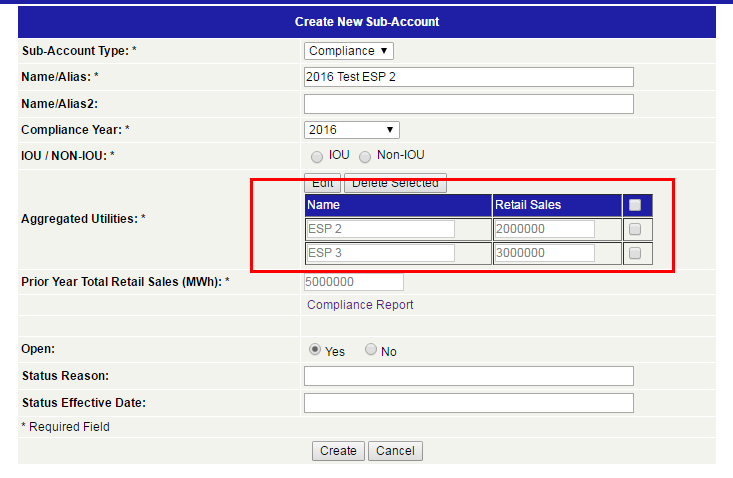NC-RETS has been updated pursuant to E-100, SUB 113
All electric power suppliers shall submit their 2015 retail sales data to NC-RETS by June 1, 2016, with each electric power supplier’s sales data provided separately
This change will require that you know and report all retail sales by Electric Power Supplier/Member by June 1st of each year. The reported Retail Sales by Electric Power Supplier will then be populated into the Compliance Subaccount when you create it the following year. This change is intended to reduce confusion by not requiring you to report Retail Sales on June 1st and again when creating your Compliance Subaccount.
We have provided the following screenshots of the new functionality below:
- Upon logging into NC-RETS you will be asked to report the Retail Sales by Electric Power Supplier. If you submit compliance for multiple Electric Power Suppliers, you will do this for each individual Electric Power Supplier by June 1st each year. NC-RETS will ask you to report your Retail Sales beginning May 1st each year when you login. You can bypass reporting your retail sales by selecting the ‘Cancel’ button until June 1. After June 1, you will be required to report your Retail Sales before accessing your account.
- To report Retail sales, use the ‘Add’ button to enter each Electric Power Supplier’s retail sales individually.
- The Total Retail Sales will be totaled in the read-only ‘Prior Year Total Retail Load Served (MWh)’ field.
- When you are ready to create your Compliance Subaccount, each Electric Power Supplier’s Retail Sales reported June 1 will be displayed in the Subaccount Registration screen
- If the Compliance Subaccount should only include a subset of the reported Electric Service Providers, use the selection boxes to delete the Electric Power Suppliers from the list. Note: if you do this, you will need to create a new Compliance Subaccount where these Electric Power Suppliers will be listed.
- After deleting Electric Power Supplier from a subaccount list, create a new Compliance Subaccount for the Electric Power Suppliers removed from the previous subaccount. The Electric Power Suppliers not included on other Compliance Subaccounts will be displayed.
If you have any questions about this functionality or about your NC-RETS account, please contact the NC-RETS Administrator, Bryan Gower NCRETS@apx.com or 888-378-4461