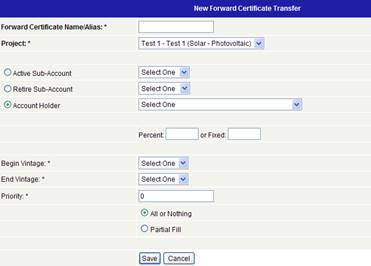To create a Forward Transfer:
- Select the Create New Forward Transfer link located in the Recurring Transfer module of your Dashboard.
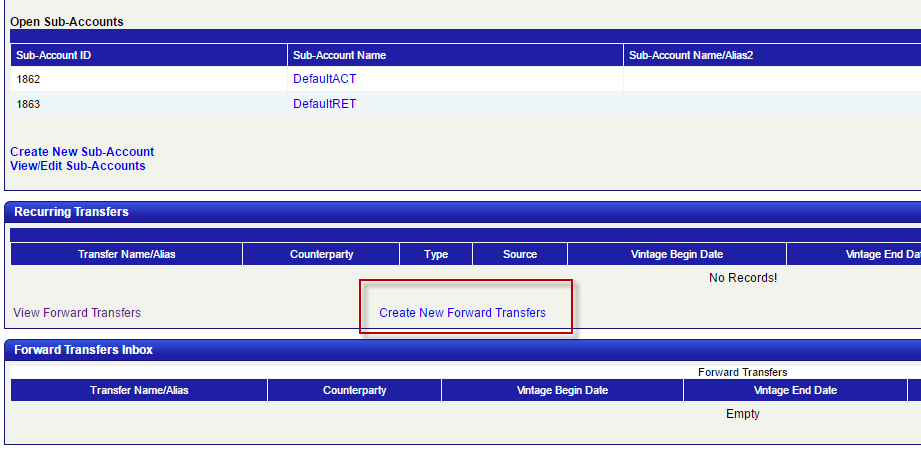 2. Fill out the Forward Transfer Registration
2. Fill out the Forward Transfer Registration
- Forward Certificate Name: Enter a name for the Transfer
- Designate Project to source the certificates from.
- Designate the radio button for the appropriate type of transfer: Intra Account Transfers (Active Subaccount, Retirement Subaccount), or Inter Account transfers (Another Account Holder)
- For transfers to another Account Holder, select the Account Holder the Certificates will be transferred to.
- Designate one of the following
- A fixed number of Forward Certificates to be transferred each month, or
- the percentage of Certificates that will be transferred each month (you likely need to select 100%)
- The first vintage (month/year) that the Forward Certificate Transfer will be executed for and the end vintage representing the last transfer in the Forward Certificate Transfer transaction; Please note that Forward Transfers will not transfer certificates for vintages that have already been issued. (If you have a 20 year contract you can set up your Forward transfer from 10/2016 – 10/2036)
- Enter the priority of the Forward Certificate Transfer relative to any other Forward Certificate Transfers, if applicable. Leaving the Priority as the defaulted 0, NCRETS will assign the Priority in the order in which the Forward Transfer was received.
- Selecting the All or Nothing radio button will only transfer certificates when all the designated certificates are available to be transferred. For Example, if I designate 100 certificates to transfer each month, but I only generate 99 MWh, the Forward Transfer will not process.
- Selecting Partial Fill will transfer the certificates that are available, even if there is not enough to fulfill the Forward Transfer. For Example, if I designate 100 certificates to transfer each month, but I only generate 99 MWh, the Forward Transfer will process 99 certificates.
3. When an Inter Account Forward Certificate Transfer is initially requested, The Forward Certificate Transfer will be in a pending status until the Transferee accepts of rejects the terms of the Forward Certificate Transfer.